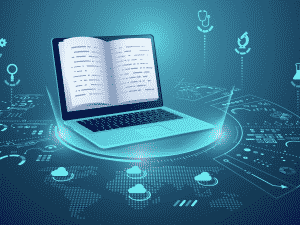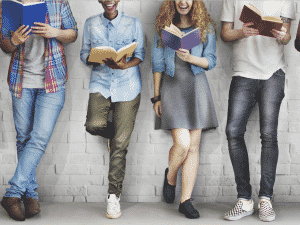Research in Practice- Family Partnerships: Communicating about Student Work
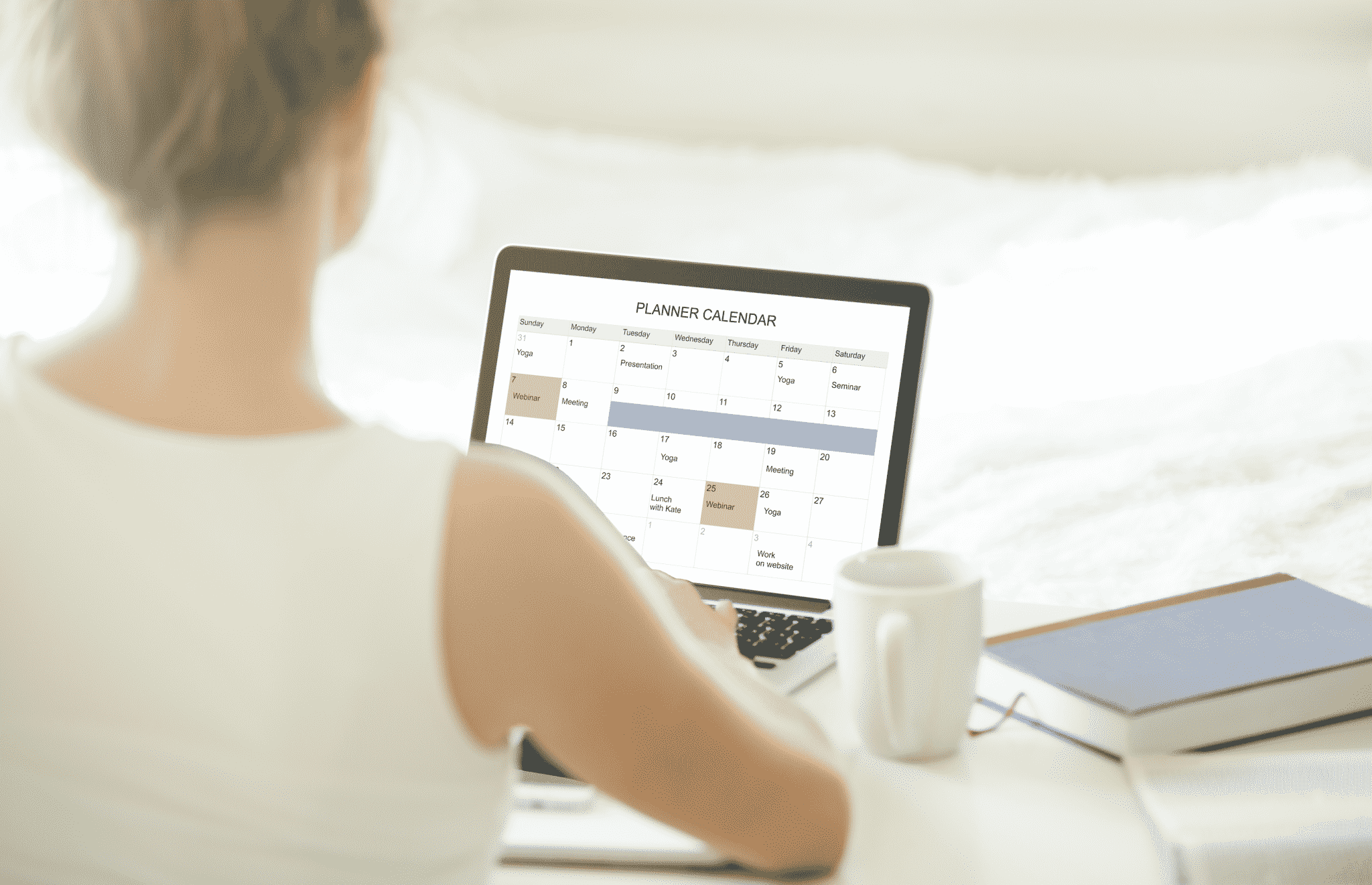
Spotlight – Stories from the Field
Melanie Coppola, Prince George’s County Public Schools
Melanie’s Challenge: How can I improve student workload communication with parents?
Melanie Coppola, a middle school special educator, recognized that students and their families were struggling to keep up with assigned work and missing assignments during virtual learning. Parents have access to SchoolMax and Google Classroom, which have grades and assignments updated on a weekly basis. Google Classroom has many helpful features, like checking for missing assignments and graded assignments. However, it can be challenging to sift through several missing assignments and identify which ones need to be worked on. She felt that many students were challenged with identifying missing assignments across multiple platforms. Melanie created a virtual agenda book to increase understanding and improve communication. She used this virtual agenda book daily to spotlight specific assignments eligible for make-up work and to reinforce due dates on current assignments.
Since beginning class each day with the virtual agenda book there was an increase in make-up assignments submitted. In one class, more than 10 students submitted 3 of the 4 assignments listed in the agenda book as make up. Parents were also appreciative as information pertaining to the agenda books was emailed to them to help communicate student workloads.
Implementation Plan
Time: Once students have access to the agenda book and the teacher models the use, it can quickly and easily be updated everyday. The agenda book can be reviewed as a class as often as needed.
Materials/Resources: Google Sheets, Virtual Agenda Book Teacher Model, Google Classroom or other platform used to share agenda book with students
Provide students with a virtual agenda book via Google Sheets. It will be organized by weeks and shared through Google Classroom as an assignment. Each day, as part of our daily updates, the teacher will provide students with information on assignments that are due, any makeup work they should be focusing on, and time to write this information down in their virtual agenda book.
Steps:
- Create a virtual agenda book using Google Sheets, or similar platform: Label rows with desired categories (ex. Assignments Due, Missing Work, Parent Comments). Label columns using the days of the week
- Duplicate tabs to create each week of the agenda book. Label each tab by week, or desired time frame
- Provide students with a copy of the virtual agenda book (can be shared as a copy through Google Classroom, email, etc.)
- Create a Teacher Model to provide specific assignment information to students. Also, the teacher model can be available to parents and students in case students are not updating their personal copies
- Begin class as regularly as possible by reviewing the agenda book, updating the Teacher Model, and providing students with time to update theirs
Implications for Practice/Conditions for Success
Creating and sharing the agenda book took approximately one planning period. Setting up the new routine initially took some extra time during class, but after some practice it became easily adaptable to however much time was available. The most important part of this practice was consistency. Beginning class most days by reviewing the agenda book became a quick and easy way to center ourselves and set our purpose for the day. Also, it became an easy answer to parents’ and students’ questions about missing work or current assignments (“Check our virtual agenda book!”). The teacher model was also very important, as many students may not update their agenda book personally.