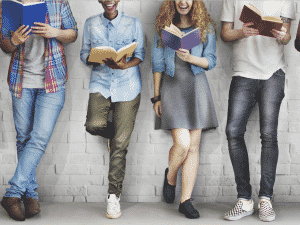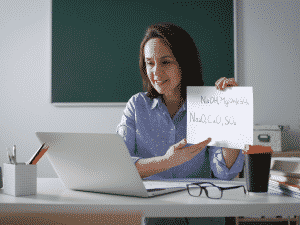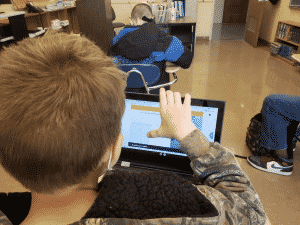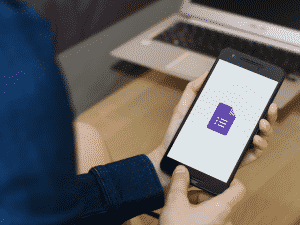Research in Practice- Evidence-Based Practice: Virtual Library

Spotlight – Stories from the Field
Kate Power, Reading Specialist, The Maryland School for the Blind
Ms. Power’s Challenge: How can I create a virtual, literacy-rich environment that fosters student agency, independence, and enjoyment around reading?
Virtual Book boxes/Bookshare
Reading/ELA instruction in grades 1-8 at the Maryland School for the Blind is literature-based and includes time for daily independent reading. Under normal conditions, each student has a physical book box, containing a curated selection of “just right” books in the child’s assigned medium (print, large print, Braille, etc.) The box is refreshed continuously as students finish old titles and need new ones.
Our students have always had access to on-line libraries as well, but during the pandemic, I found it even more crucial to lean into their use. The platform that I was most familiar with is Bookshare, which is free for students who are Blind, visually impaired, and/or who have learning and some physical disabilities.
As the pandemic dragged on longer and longer, I was more and more grateful for Bookshare. In a small group of 3rd and 4th graders, the speed with which I was able to give students titles led to a lot of excitement and sharing of favorite titles/authors and genuine conversations and relationships around literature and love of books.
Implementation Plan
Time: It depends. I spend about 30-60 minutes per week placing multiple titles in virtual book boxes for students on my caseload. It can take quite a while to help students when they are first getting started, depending on their tech savvy. Don’t be discouraged; in time, they will navigate the site like pros!
Materials/Resources: Students need individual devices (tablets, phones, laptop, desktop, Braille notetaker, etc.) and earbuds and/or headphones.
Steps:
- Find out which of your students qualify for Bookshare here.
- Find out if your school has an organizational account to Bookshare. If not, ask your librarian to sign up for a school account here.
- Assign and download titles for your students.
- Teach students how to login, find assigned books and customize their reading preferences. Students can read using text to speech, print, or Braille (with a connected Braille display).
- Enjoy reading!
Implications for Practice/Conditions for Success
The learning curve for younger and/or less tech savvy students can be steep! This is not the most intuitive or user-friendly platform. I can attest that with persistence, I was able to teach all of my students how to use Bookshare.
Supporting Research and Resources
Literacy Leadership Brief (2019). Creating Passionate Readers through Independent Reading. https://www.literacyworldwide.org/docs/default-source/where-we-stand/ila-creating-passionate-readers-through-independent-reading.pdf*
Allington, Richard (2017). How Reading Volume Affects both Reading Fluency and Reading Achievement, International Electronic Journal of Elementary Education. https://www.iejee.com/index.php/IEJEE/article/view/61/59
*This pdf is not 100% accessible and is not a required resource.