Resources to Support Students with Disabilities During the COVID-19 Pandemic
During Maryland’s response to the COVID-19 pandemic and beyond, a continuum of teaching and learning remain in place (Figure 1). Throughout the extended school closure and re-opening process currently underway, continuity of learning models implemented in each local school system/public agency (LSS/PA) continue to adapt for both general and special education (as illustrated in green and blue, respectively, in Figure 1), driven by the health and safety needs of teachers, service providers, and students under the direction of the Governor and State Superintendent of Schools.
In April, each LSS/PA was required to develop a systemwide Continuity of Learning Plan for all students, including students with disabilities, and in August, required to submit a local board approved Recovery Plan in alignment with the MSDE’s Maryland Together: Maryland’s Recovery Plan for Education. Throughout this process, Individualized Education Programs (IEPs) for students with disabilities have been, and continue to be, reviewed, amended, or revised as appropriate to provide Free Appropriate Public Education (FAPE) consistent with the districtwide service delivery model.
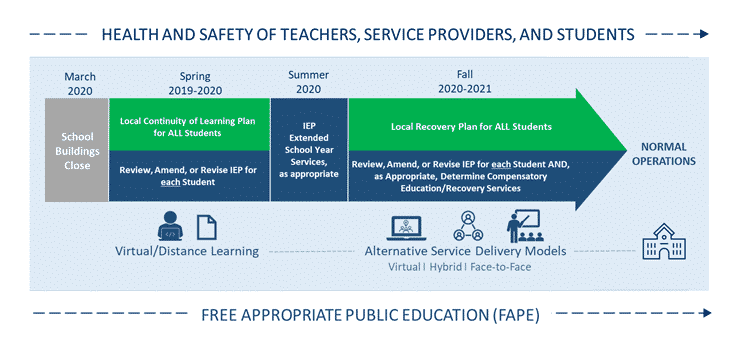
Serving Children with Disabilities Under IDEA During the COVID-19 Pandemic
The MSDE Division of Early Intervention and Special Education Services (DEI/SES) has created the following resources in order to address common issues raised by local public agencies, parents, and the advocacy community, and remains committed to supporting local public agencies as we navigate these rapidly evolving and challenging times. Local public agencies should also continue to consult with their legal counsel to ensure local continuity of learning plans and practices comply with applicable state and federal law.
Technical Assistance Bulletins (TABs)
Continuity of Learning
- Continuity of the IFSP for Young Children (Birth – Age 4) with Developmental Delays/Disabilities and their Families during Extended School/Closure due to the COVID-19 Pandemic*
- Providing Continuity of Learning to Students with Disabilities During COVID-19
- Providing Continuity of Learning to Students with Disabilities Through Nonpublic Special Education Schools During COVID-19
- Providing Continuity of Learning to Deaf, Hard-of-Hearing, Blind, Low-Vision, and DeafBlind Students During COVID-19
- Providing Continuity of Learning for Students with Disabilities Who Require Extensive, Intensive, Individualized Instruction and Support During the COVID-19 Pandemic
- Navigating Secondary Transition Services for Students with Disabilities During COVID-19
- Supporting the Use of Assistive Technology in a Virtual and/or Distance Learning Environment
- Serving Children with Disabilities Under IDEA During School Closures Due to the COVID-19 Pandemic
Recovery Planning
- Maryland Infants and Toddlers Program: Recovery Efforts to Support a Continuum of IFSP Service Delivery During the COVID-19 Pandemic and Beyond*
- Recovery Efforts: Addressing the Provision of FAPE through Alternative Service Delivery Models for Students with Disabilities During the Reopening of Schools
- Recovery Efforts: Addressing the Reopening of Nonpublic Special Education Schools
Tips for Curriculum, Instruction, and Assessment
- TIPS for Adapted Physical Education in a Virtual Environment
- TIPs for Classroom Teachers to Make Content Accessible for All Students
- TIPs for Classroom Teachers to Make the Virtual Classroom Accessible for Deaf and Hard-of Hearing Students
- TIPs for Collaborating to Provide Special Education Services in Childcare and Community-Based Programs Across Varied Services Delivery Models
- TIPs for Recovery Planning for Students who are Blind, Low-Vision, Deaf, Hard-of-Hearing, and Deaf/Blind
- TIPs for Supporting the Engagement of Students with Disabilities through Varied Services Delivery Models
- TIPs for Supporting Students Who Require Extensive, Intensive, Individualized Instruction and Supports through Varied Service Delivery Models
- TIPs for Teaching and Learning and the Least Restrictive Environment (LRE) in Varied Service Delivery Models
- TIPs for Speech-Language Therapy Telepractice During COVID-19
- TIPs for the Safe Provision of Occupational Therapy (OT) and Physical Therapy (PT) Services Upon Return to In-person Learning
- TIPs to Address Special Education Staff Shortages, Scheduling, and Logistical Challenges Across Varied Service Delivery Models
- TIPs to Implement Specially Designed Instruction through Varied Service Delivery Models
- TIPs to Support Behavior and Social Emotional Transition
- TIPs to Support Concurrent Virtual and Face to Face Instruction
- TIPs to Support Data Collection by Parents During Virtual or Hybrid Learning
- TIPs to Support Mask-Wearing for Students with Disabilities
- TIPs for Recovery Planning for Secondary Transition
- TIPs for Monitoring Students Progress through Alternative Service Delivery Models
Parent Guides
- A Parents’ Guide: Navigating Special Education During the COVID-19
- Pandemic Supporting Students with Disabilities During COVID-19 and Afterwards: A Guide for Emotional Well-being
- Extended School Year (ESY) Services during the COVID-19 Pandemic
Supporting Students with Disabilities Through Distance Learning
- Top 12 Websites for Children with Learning Disabilities (article)
- Can Do! Kids! provides resources for helping students focus on the skills and strengths they possess through guided self-assessments.
- AdaptiveWorksheets.com allows parents and teachers to create their own worksheets or print existing worksheets.
- The Special Student Services Blog by Juanita Pritchard provides guidance for supporting students with significant cognitive disabilities who have been classified as moderate/severe/profound.
- Using Telepractice to Support Children and Families is a collection of websites that offer resources for both professionals and families from the Division for Early Childhood of the Council for Exceptional Children.
Navigating Distance Learning
- Center for Collaborative Education: So They’ve Closed the Schools–Now What? Tips for teaching remotely.
- Edutopia: OER (Open Education Resources) Roundup is an educators’ guide to open educational resources with information about online repositories, curriculum-sharing websites, and sources for lesson plans and activities.
- The EduBlogger: Information on ways to structure daily instruction, ways video is incorporated throughout the day, timetables, and ways to plan an online lesson.
- The American Federation of Teachers’ offers a Checklist for Distance Learning Questions You Should Ask Now includes specific questions districts must ask themselves regarding how English language learners and students with disabilities will be supported.
- Common Sense Media provides a curated list of the Best Special Education Applications and Websites based on recommendations by educators who work with students with disabilities
Online Engagement Systems and Platforms
- Google Distance Learning Options features a blog post with advice on keeping students engaged in distance learning using Google Classroom tools such as Google Docs, Google Forms
- Using Google Classroom for Continuation of Learning is an online course to help teachers understand what online learning and collaboration should look like and to see how using Google Classroom can help provide the structure to build it.
- Microsoft Teams – Office 365 A1 is free for school districts, this includes Office, Teams and many other features including Learning Tools for students with disabilities.
- Free Zoom Licenses for K12 Distance Learning (by request)
Advanced capabilities with free access to audio and video conferencing tools: Unlimited number of video meetings with up to 100 participants; Breakout rooms; Collaboration tools with other teachers. - Free Webex Personal Account (Unlimited Usage, 100 Participants)
Free Webex access to additional features: Unlimited usage (no time restrictions); Supports up to 100 participants; Offers toll dial-in (in addition to existing VoIP) capabilities.
Teaching Tools and Supports
- Share My Lesson allows teachers to post and share lessons they have developed.
- Share My Lesson has created a forum specifically for sharing lessons considering the coronavirus outbreak and the switch to online/blended learning.
- Remind is an app to connect students and parents with the classroom. Users can share files, links, and other instructional resources from personal devices as attachments, or through a previously-established cloud sharing system such as Google Classroom, Google Drive, Office 365, etc.
- Screencastify is a browser plugin allowing teachers to add video and share with students. The plugin allows students to make their voices heard and their thinking visible with fun, interactive videos. A free plan is available but is limited to five minutes.
- Spiral is a digital collaboration and assessment tool reviewed here by Common Sense Media. It is most appropriate for upper elementary and secondary students.
- Edmodo is a digital collaboration and assessment tool. Edmodo has launched a Distance Learning Toolkit
- Flipgrid uses interactive slideshows to help teachers create digital assessments and foster student collaboration.
- Tes Teach Online Lesson Builder and Assessment Tool The digital tools in Tes Teach allow teachers to create interactive lessons, projects, presentations, assessments and more.
- LiveBinders Collaboration and Assessment Tool is an online tool for organizing educational resources. It can be used to create classroom textbooks, eportfolios, and more.
The MSDE DEI/SES does not endorse the use of any of the resources provided.
* This pdf is not 100% accessible and is not a required resource.
