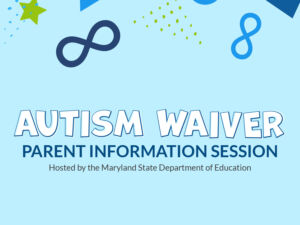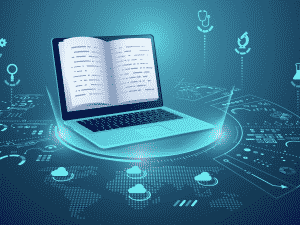Research in Practice- Evidence-Based Practices: Managing Multiple Tabs
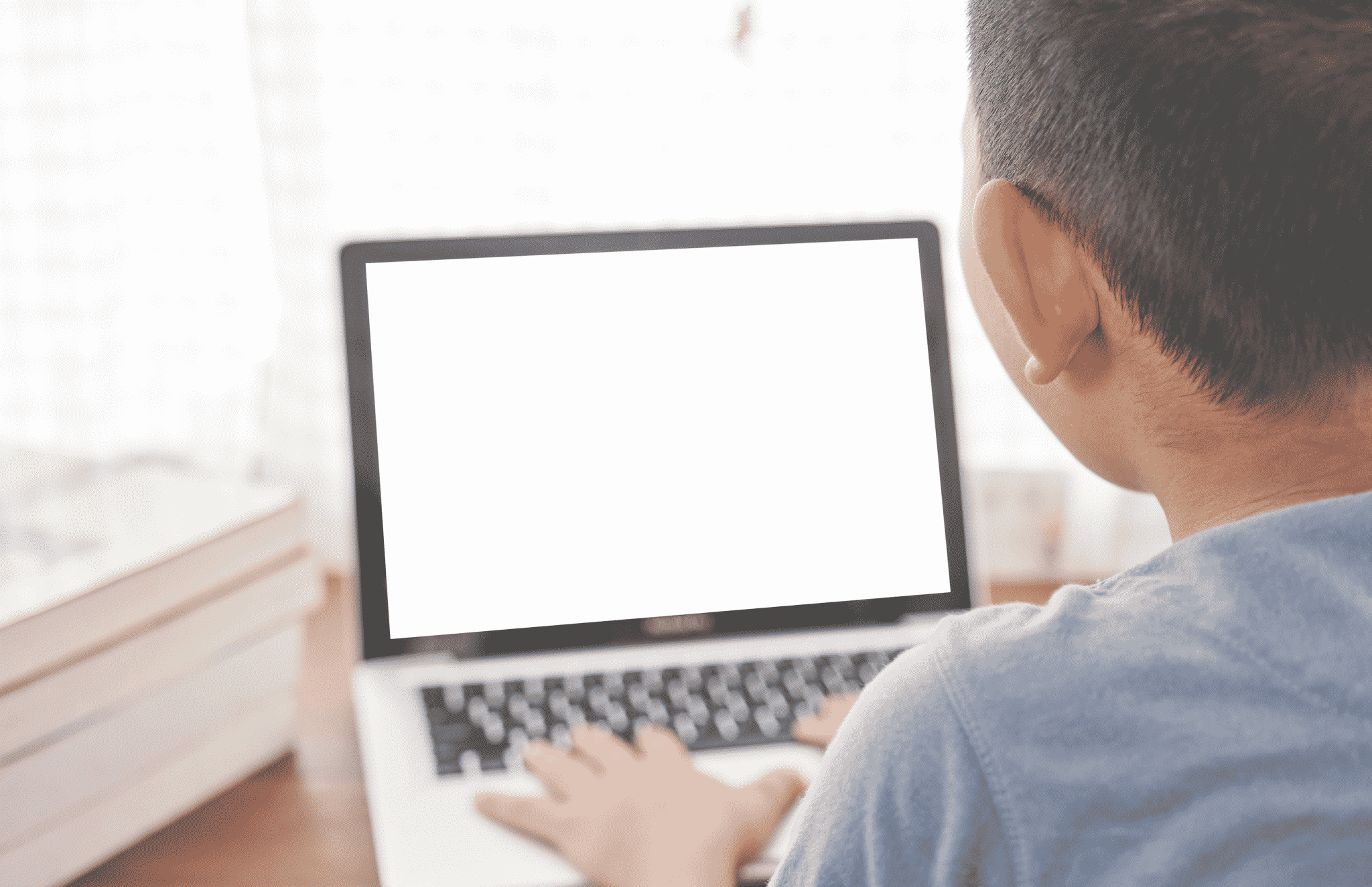
Spotlight – Stories from the Field
Patti Cuthbertson, Allegany County Public Schools
Patti’s challenge: How can I teach students to manage several websites/browsers/tabs during class time?
In the fall of 2020 all students were being asked to navigate a new learning structure involving many new technologies. Students were struggling to follow teacher directions and navigate through different tabs so Patti sought to identify a strategy that would help students stay organized throughout the lesson. Because both Universal Design for Learning (UDL) and Positive Behavior Interventions and Supports (PBIS) emphasize the importance of explicitly teaching expectations, she developed a strategy to prepare students for instruction. Patti developed and presented slides with visual cues or key words to describe each of the requisite web tabs needed for a given lesson. Patti said that starting each lesson by helping students open and organize the necessary tabs for that lesson was helpful and time-saving across face-to-face, hybrid, and virtual instruction.
Implementation Plan
Time: 5 minutes
Materials/Resources: Google Slides, Powerpoint or another visual to share with students.
Steps:
- Decide what tabs and documents students need to have open and the order in which they will use them
- Make a slide or another visual to describe each tab or document
- Use only key words or very brief description so students can quickly identify what is needed
- Include a picture/clipart/graphic as a clue
- Post and/or share at the beginning of class and teach students the expectation that they need to follow these directions
- Use this daily at first so students can have everything available that they need so they are not missing the lesson while trying to find a document or site. Then use these as reminders or reteaching as necessary
Implications for Practice/Conditions for Success
- Use this strategy at the beginning of the school year and after school breaks to reteach as needed
- Differentiate to meet the needs of your students and the demands of the environment/task (e.g. teacher-led vs. student-led)
Supporting Research and Resources
Rappolt-Schlichtmann, G. (2020). Distance learning: 6 UDL practices for online learning. Retrieved from: https://www.understood.org/en/school-learning/for-educators/universal-design-for-learning/video-distance-learning-udl-best-practices